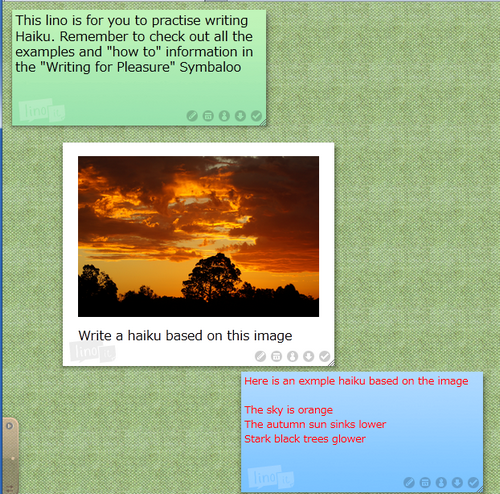Introduction
There are lots of simple, fun to use, online tools that we can use to stimulate interest in writing. One of the simplest is “Lino”. This is a simple cloud based “sticky note” system – although it is certainly more than just a place to put notes. There are several of these available online including “Wallwisher” one of the early ones and the first one I used. However this article is about Lino and some creative ways to use it with students.
I like using online tools because they provide opportunities for students to write for an authentic audience ie someone other than their teacher/lecturer. This audience may be their fellow students or can be broadened out by sharing links more widely with students or teachers/lecturers globally.
Signing up and some of the fucntions
Signing up to Lino is very easy and your students don’t need to sign up to add to your canvases. Only users who intend to create canvases need to sign up. However students often sign up because they can use Lino for reminders, “to do” lists and taking notes.
There are a number of different functions available. You can drag and drop sticky notes of different colours or colourless ones and then add your own text to them. Images, files and videos from several video sites can also be included.
Once you sign up you get a Home Page with one canvas “Main” this gives you a run down on creating a new canvas adding stickies and also the other tools available for editing. You can use Lino as a memo and task management system but I have only used it for activities with students and as a contributor to Linos made by other members of my global network.
Lino.it creatively for student engagement
Lino is used by educators worldwide, with students of all ages and across a variety of subject areas. This example is from a school teacher based in Perth (I met him through my global network on Twitter and he has become a good friend both actual and virtual). He created a Lino for his students and other people across the globe to post ideas for World Water Day 2011. The response both within the school he was at and globally was huge! The Lino is embedded here – you can move around within it with click and drag. Also if you move your mouse to the bottom right hand corner you will see a thumbnail of the whole Lino.
I have used Linoit mainly for student feedback:
However it also works well for:
- writing stimulus – with an image (and example) for a short piece of writing, I did one for writing a Haiku that was planned for use this year although this is now unlikely as my Institute has decided to cease delivery of CGEA;
As this will probably not be used with students I would be delighted if anyone felt they would like to visit “Write a Haiku” and add their own Haiku to the page 🙂
- brainstorming ideas for collaborative work;
- individual students – sign up and make their own for “to do” lists and reminders
Conclusion
For me the two best aspects of Lino are: its ease of use; and the opportunity for students to create writing for others than just their teacher to read. I believe strongly that students in a face-to-face situation, a blended situation or entirely online as mine have been for the last few years must have access to technology in their learning. This not just because of the opportunities to write for authentic audiences but because they will need to use technology to survive in their future lives at work and at home.
Please explore and investigate and add your comments – would your students like this? Would you use it with your students? Do you already use it with your students – share your/their Linos?