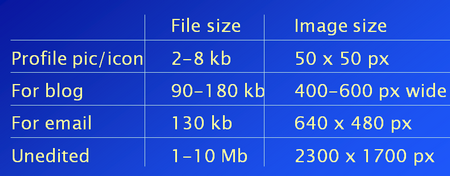Technology has become an important component of adult education and training.
When I first started delivering the Course in Applied Vocational Study Skills (CAVSS) there was no computer in sight. Over the past decade I have seen an increase in use and need for technology. I teach with a number of lecturers in a variety of industries (Trades, Aged Care, Disability). Much of my work is with Cert III in Engineering (Fabrication). Many apprentices have unrealistic expectations of Engineering. They expect it to be a practical subject and are unprepared for the amount of theory and mathematics involved. And increasingly, we use technology as part of training and in the workplace. Technology has become an important component of their training.
Students access course information and assignments from Blackboard which also has web links, presentations and videos. They use the internet to research and access information and watch videos from web sites such as Miller’s welding video library and YouTube. Some of their assessments are online. They create workplace journals on the computer and upload photos from their mobile phones.
There are learning guides, charts, tables, manuals and drawings to read and interpret. A huge demand for literacy and numeracy skills.
 |
A good resource is theTotal Fabrication flexible learning toolbox |
Each day, the apprentices use maths skills in their jobs in order to complete projects and other job duties. Maths is used to determine material requirements and costs, interpret drawings and specifications, draw using measurements, and read codes.
There are countless resources on the internet for maths. I will illustrate just one here.
Apprentices learn to draw using only a compass, straightedge and pencil (Construction in geometry). These construction techniques give tools to draw things when direct measurement is not appropriate.
These skills are transferred to marking out on sheet metal using, dividers, steel rule and scribe.
Many of the apprentices cannot understand the written instructions and find a demonstration of the steps easier to follow.
| A useful site is:http://www.mathopenref.com/constructions.htmlgiving step by step instructions and animations.Example: constructing a 90° angle |  |
The apprentices are required to interpret technical drawings and sketch isometric projections. Many students find instructions in a book are difficult to follow. Students have found the following video useful and inspiring.
| Apprentices use a number of Computer Assisted Drawing (CAD) programs. Autosketch is used to create precision drawings. See the simple example to the right. |  |
Apprentices learn to construct templates using geometric development. They develop the templates on paper or on sheet metal. Lots of maths skills and knowledge required. Reading and following instructions on geometric development is quite daunting for many of the apprentices. The Total Fabrication Toolbox has a section on template making.
Constructing shapes using triangulation is particularly difficult for apprentices to learn. They find a demonstration useful. I assist with each step, drawing, measuring and calculating. Another strategy is to watch an Animation. Follow link for demonstration on constructing transitional shapes.
Conclusion
In addition to providing traditional literacy and numeracy support I am increasingly providing more digital literacy support.
Technology may provide the motivation to learn the theory and mathematics adults need for their training and in the workplace and it may facilitate more meaningful learning for them.
Lina Zampichelli
CAVSS Lecturer
C Y O’Connor Institute