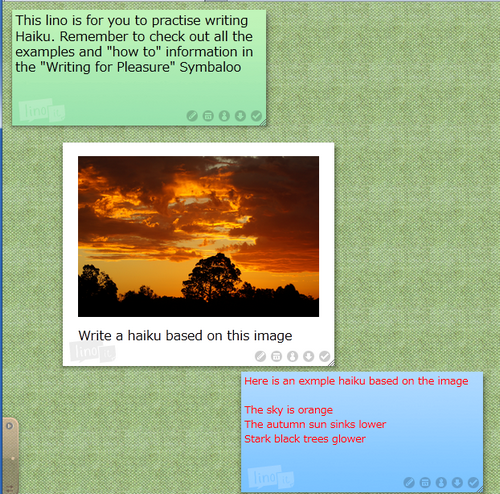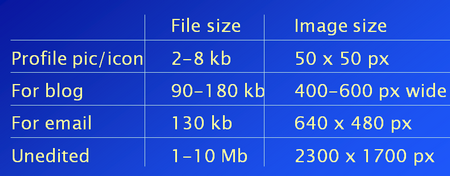Welcome to edition 6 of the Adult Literacy and Numeracy Network of Western Australia Newsletter!
Views expressed by contributors to the newsletter are their own and, unless expressly stated, do not reflect the opinions of their employers/organisations.
This contents page links individually to each article enabling you to go immediately to those of your choice. Alternatively, if you go to the main blog link, you can access the articles by scrolling down the page.
We welcome your comments and contributions to our newsletter. If you are an Adult Literacy/Numeracy practitioner in Western Australia or indeed, anywhere in the world, we invite you to subscribe and comment. If you interested in joining the GoogleGroup for our network, please visit our “How to join” page and complete the online form.
Contents
Commenting on discussion forums and blogs is a great way for you and your students to share your ideas and opinions.
2. CGEA is now re-accredited until 2018!
CGEA is newly re-accredited here are links for curricula downloads and links for finding National and State numbers.
A reminder and update for ALaN Network GoogleGroup members on accessing the shared documents
The WA Adult Literacy Council Conference is coming up soon – find out about this year’s theme as well as checking the dates for your diary
5. Does texting help or hinder children’s spelling skills?
A great piece to make you think – and we hope you will add your comments and opinions too!
6. New online numeracy resources
Exciting new resource from VALBEC – checkout this review!
7. Foundation Skills Training Package (FSTP) released.
The FSTP has now been released and can be downloaded – discussion will continue!
An online sticky note tool that is easy for students to learn and use, as well as being fun and enabling them to write for an authentic audience.